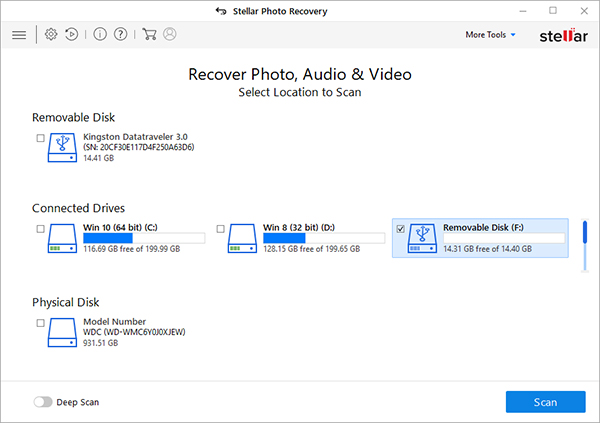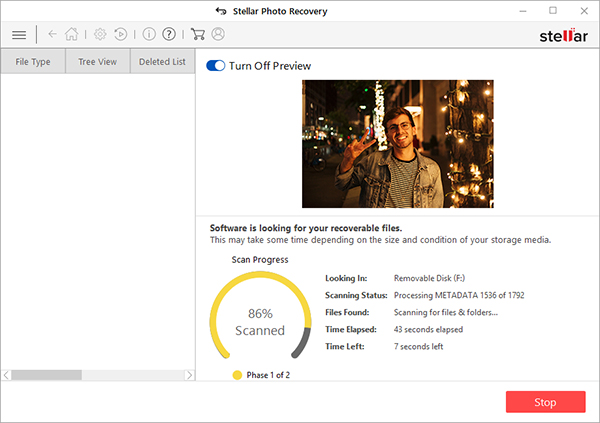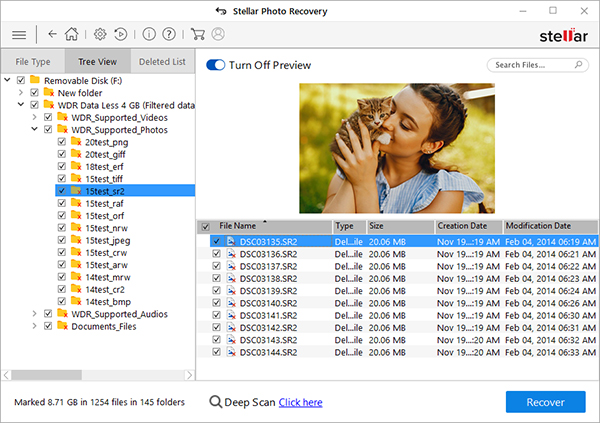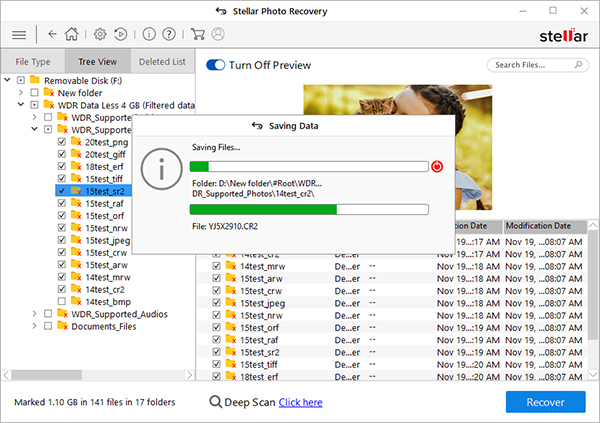An SD card is a handy piece of hardware most of us have come across at some point. Smartphones, digital cameras and even DSLRs generally don't come with enough built-in memory to store the amount of photos we accumulate over time. Thus, most devices come with an SD card slot in which we can insert a good card to expand our device's storage. Plus, SD cards make transferring photos to a laptop or PC convenient by eliminating the need for connecting wires or a Bluetooth connection.
However, often, SD cards suffer damage owing to various reasons thus putting all our data at a security risk. Imagine losing photos to the tune of GBs to an SD card malfunction! Thankfully, some really efficient SD card photo recovery software are available which can reclaim lost photos from SD cards in no time. This article will be covering SD card photo loss scenarios and a great solution for them on Mac and PC. So if you've faced data loss on your SD / memory card, read on to find out more.
Commonly used Memory Card Types
When we talk about the type of memory cards, we generally start thinking about SD card vendors; for example, Sony, Transcend, Kingston, SanDisk, Panasonic, Samsung, Olympus etc. However, there is a fundamental classification to the type of memory cards too. More often than not, SD cards are divided into the following categories:
- CompactFlash Cards
- MiniCard (Miniature Card)
- SmartMedia Card (SSFDC)
- Memory Stick
- SecureMMC
- Secure Digital (SD Card
Though the purpose all these cards solve is the same, the storage space range and the technique in which they store data mark the difference between them.
Photo loss on a memory card
Imagine you've captured hundreds of photos at a family vacation, trip or event. To transfer the photos to your computer, you remove the memory card from your digital camera and insert it into the computer. The card gets recognized but then you find that it is empty. Or worse, you see one of the following errors on trying to access it:
- SD card is write protected or locked
- No memory card found
- This card cannot be used
- The disk in drive is not formatted; do you want to format it now?
- Memory card file system is RAW
Handy fixes you can try out
Any such message is enough to put you in a panic. However, before you completely lose it, there are a few things you could try out:
- Use a different SD card slot on your machine. This will help you in ensuring that the problem is indeed with the card and not with the slot.
- Check if you've inserted the card properly. Remove it and insert it back.
- Try inserting it into another machine.
If none of the above tricks work, it could mean that you're facing a potential data loss situation on your memory card.
Possible reasons for photo loss
There could be several reasons behind photo loss on a memory card:
- Accidental deletion of photos
- File system corruption of the memory card
- Unintentional formatting of the card
- Read / Write errors in the card
Recover Photos from SD card
If after trying out common fixes and conducting a little online research you've reached the conclusion that you've faced data loss on your memory card, to recover deleted photos, a corrupt SD card recovery tool would be what you need. There are quite a few brilliant software available online which excel in the task of damaged SD card recovery. A recommended product forthis purpose is Stellar Photo Recovery. It can help you recover your lost photos from SD card with 100 percent success rate on Windows and Mac. Here is a list of its most striking features:
- The software recovers photos, images, songs, movies, and other multimedia files deleted or lost due to corruption or formatting of hard drives, memory cards, or external storage
- It supports scanning of storage devices having storage capacity over 2TB
- It provides the option to preview & save deleted photos distinctively with their original file names
- It facilitates option to add new file headers for recovery
- Easy-to-follow, interactive user interface
- Supports a wide variety of photo, audio and video formats (see next section)
All you need is the faulty SD card, your computer and a simple download of Stellar Photo Recovery. Quick installation and easy to grasp usage make recovering photos from SD card possible in no time.
Supported File Formats
Stellar Photo Recovery supports a wide range of file types. Here is the complete list:
- Use a different SD card slot on your machine. This will help you in ensuring that the problem is indeed with the card and not with the slot.
- Check if you've inserted the card properly. Remove it and insert it back.
- Try inserting it into another machine.
Image Formats Supported: JPEG, TIFF, PNG, GIF, BMP, JP2, INDD, PSD, Paint Shop Pro Image File (PSP), Mamiya (MOS), Picture File (PCT)
Audio Formats Supported: WAV, MP3, AIFF, RPS, MDI, M4A, M4P, AU, OGG, WMA, RM, Real Audio (RA)
Video Formats Supported: AVI, WMV, ASF, MP4, M4V, 3GP, MOV, MPEG, DV, 3G2, M4B, AVCHD Video File (MTS), DIVX, MKV, MOI video file, OGM, VOB, ASX
It supports scanning of storage devices having storage capacity over 6TB
How to recover deleted photos?
SD card photo recovery using Stellar Photo Recovery is a piece of cake. Just follow the below mentioned steps and you're done:
- Open Stellar Photo Recovery.
- Select the drive or storage media to scan and recover from. Click Scan.
- A dialog box of 'Scanning Completed Successfully!' appears. In the left-pane of main window, all the found files and folders are listed. The bottom-right pane lists the files stored in the selected folder. Select a file and preview in the right pane
- Select the desired files and choose Recover. In the dialog box, specify the location to save the media files. Click Save to save the file in desired location.
Note: Choose to customize the recovery process through Advanced Settings icon on top. Select a specific file type, add new file type or edit Header to scan for exact results.
It is important to remember that the scanning process involves a lot of calculations and may take time, often a little longer than expected. Moreover, turnaround time to complete the scanning procedure also depends on the capacity of the memory card.
SD cards supported
Stellar Photo Recovery supports memory cards from all major vendors including Nikon (NEF, NRW), Canon (CR2, CRW), Olympus (ORF), Sony (SR2, ARW, SRF), Kodak (K25, KDC, DCR), Fuji (RAF), Minolta (MRW), Pentax (PEF), Sigma (X3f), Epson (ERF), DNG, Panasonic (RAW), Mamiya (MEF, MOS).
Summing it up
Now that you know all there is to know about formatted SD card recovery, we hope that you won't panic if you face a problem with your camera's memory card. Use a good product like Stellar Photo recovery and get rid of your woes