Is it Possible to Recover Photos/Videos from Overwritten SD Card?
Overwritten files on SD cards are the most common scenario, difficult to be ignored and although recovering files back from overwritten SD cards seems very hard, it is not impossible though.
Imagine a situation, where you incidentally lose your photos/videos which were supposed to be on your SD card. The loss might be due to many factors, like formatting SD card, accidentally deleting images, SD card corruption, SD card got infected by the virus, etc. After that, you saved some new images on your SD card. Now the question is, once you save new images, videos or any other data onto your SD card, what are your chances of recovering old lost files?
The answer to this question lies in the fact that how much data are you storing on your SD card. If the size of the lost files is way larger than the newly overwritten data, then chances are that you will get back a certain percentage of your lost data back, but if the case in
If the size of the lost files is way larger than the newly overwritten data, then chances are that you will get back a certain percentage of your lost data back, but if the case in reverse, then it is unlikely to get back a piece of data from the SD card. Also, even if you can see your old file back on your SD card, there could be some possibility of inaccessibility or corruption issue.
If you still face some corruption or inaccessibility issues in your SD card, then you should take help of a third party SD card recovery software.
Nevertheless, you should not leave hope and instead rely on a good and reliable SD card recovery software to get back your old photos/videos from your overwritten SD card. Unless you have completely wiped, or permanently erased your SD card, you still may have the chance of recovering your lost pictures from overwritten SD card.
Simply follow these steps to get back your overwritten photos/videos
Launch the Software Stellar Photo Recovery software
To run the demo version of the software, download from below options.
Select your drive when the software asks for the location of your affected drive Filter your selection criteria in the advanced settings and move on to next window where all your files are being scanned.
In the preview window, watch your lost files. If those were present in your preview window, then they are recoverable else not.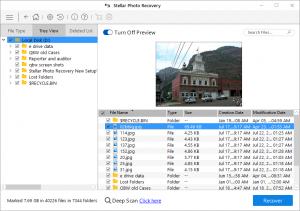
At last, save your recovered file on your destination.
Overwritten files are difficult to retrieve. This is because, once a file has been lost, though it is not erased permanently the index entry to that file has changed. Now the space for the old file is free for overwriting. That is why it is advised, to not use the affected device further after any data loss.
However, files can be erased permanently by low-level format on that device.
Now that you know the trick of recovering files from your SD card, here are the three most important point to remember,
- Once you lose your files, stop using your device immediately to prevent any overwriting
- If you are planning to retrieve data from overwritten SD card, then remember, that the retrieval chances may depend upon the size of overwritten data. The more you have used or the more the data is overwritten, lesser would be the chance of retrieval.
- Best practice is to keep a data backup copy of your SD card on any other external device, since there is no any 100 % guarantee of recovering files from overwritten SD card!




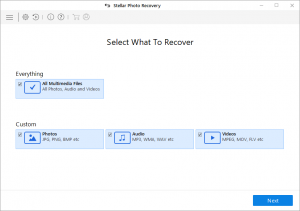
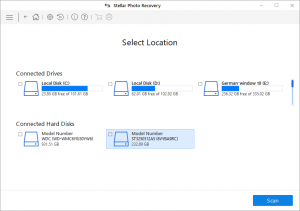
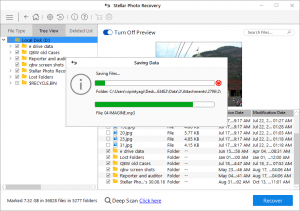





Great depth 🙂
I want to know how the files in SD card are overwritten? I have however heard that recovery from a overwritten SD card is possible but the process is very expensive.
Is it also possible to recover Photos if the SD card is completely Wiped ?
Yes it is possible but the manual process is not so easy. Better if you use a recovery software
If the data is deleted or lost, it can be recovered through a Photo Recovery Software. If there is any operation which leads to low-level changes, the SD card cannot be recovered.
Is it possible to recover photos from formatted card and overwritten with video files
Data from Formatted SD cards can be recovered but if the cards are overwritten with any other data after the incident of data loss, then data recovery chances are very less depending on the magnitude of overwriting.
if just one format and overweight data than possibly to recovery formatted data ?
If you format your drive containing photos/videos, then you can easily get back your data through software named Stellar Photo Recovery. However, if you have overwritten on your drive, then the recovery chances depend on the amount of data overwritten.
Today i have captured some photos from a smartfone, and i want to delete those photos permanently from SD card.
I never want to get back those photos anymore by any kind of data recovery tool.
What to do ??
There is a great software which can erase files & folders permanently beyond the scope of recovery. To know more read this link https://www.stellarinfo.com/windows-tools/file-eraser.php
Thank you miss but i have no computer. Please tell me somthing for smartphone only. If i move all data to internal storage and format the SD card. After formating if i move back all the music video photo file into SD card again. How it would be Mam ?
You can go with that option for sure! In addition, if you search you can get some photos recovery apps also for android. You can visit this link http://www.retrievephotos.com/free-android-data-recovery.php
what in case if the over write is happend in case of and HDD for about 1TB.
please suggest….
Try the demo version of our software. Here you can verify your lost files in the preview mode. If you find your lost files here, then go ahead with the software.
I formatted my memory card twice..it had files of 3,73 G.B size.,Then I copied new files of 3.43 G.B size..Are there any chances of formatted data…
Once overwritten, there are very lesser chances of recovery of old data.